Hello Atmos
Scan your Spotify playlists to discover tracks available in Dolby Atmos on Apple Music
Launch App100% Free•No Signup Required•Privacy First
How It Works
Step 1
Connect Spotify
Sign in with your Spotify account. We only request read-only access to your playlists.
Step 2
Analyze Playlists
Select a playlist. We'll check which tracks are available in Dolby Atmos on Apple Music.
Step 3
Export & Enjoy
Create Apple Music playlists with your Atmos tracks and enjoy spatial audio.
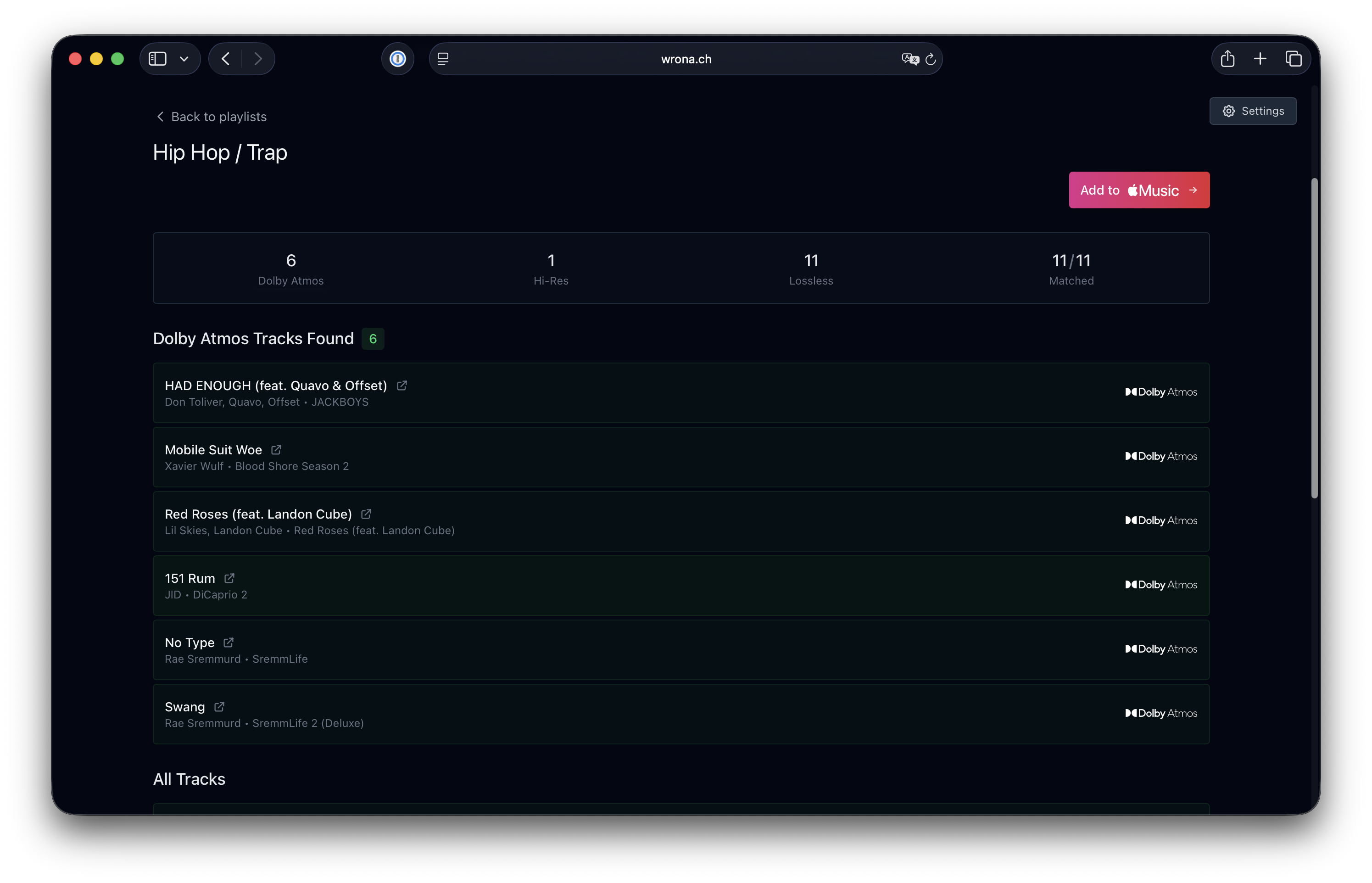
Simple, clean interface that gets out of your way
Features
Lightning Fast
Scan entire playlists in seconds. Results are cached for instant repeat access.
100% Secure
OAuth authentication keeps your credentials safe. No data stored on our servers.
Accurate Matching
Direct Apple Music API integration ensures reliable Atmos detection.
Easy Export
Create new playlists or add to existing ones in your Apple Music library.
Smart Caching
Results saved locally in your browser for instant re-analysis.
FAQ
Is my data safe?
Yes. We only request read-only access to your Spotify playlists and don't store any personal data on our servers. All authentication is handled securely through official Spotify and Apple Music OAuth 2.0 flows.
Do I need both Spotify and Apple Music?
You need a Spotify account (free or premium) to view and analyze your playlists. An Apple Music subscription is only required if you want to create playlists and listen to the discovered Atmos tracks.
How accurate is the detection?
We search Apple Music's catalog directly using their official API. Accuracy depends on how well we can match tracks between the two services. Some tracks may have different metadata or regional availability.
How long does analysis take?
Analysis time depends on playlist size. A typical 50-song playlist takes about 1-2 minutes. First-time analysis is slower, but subsequent checks are instant thanks to caching.